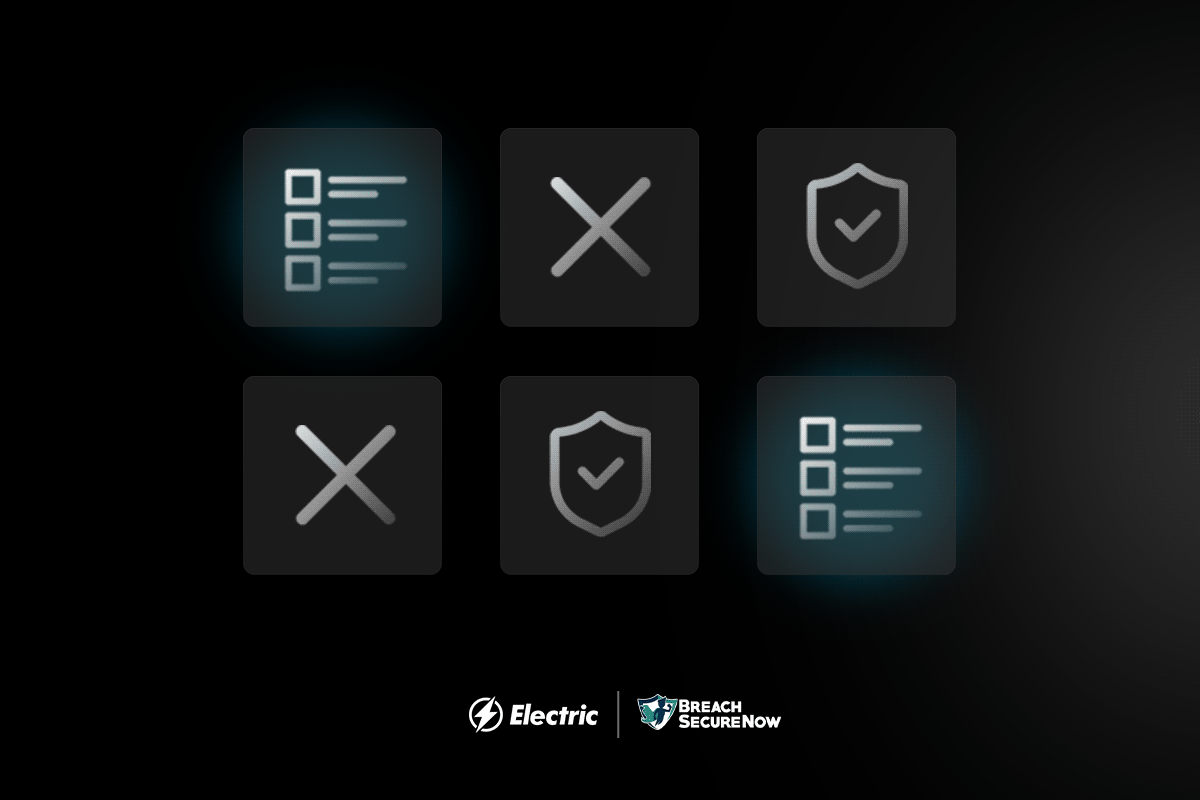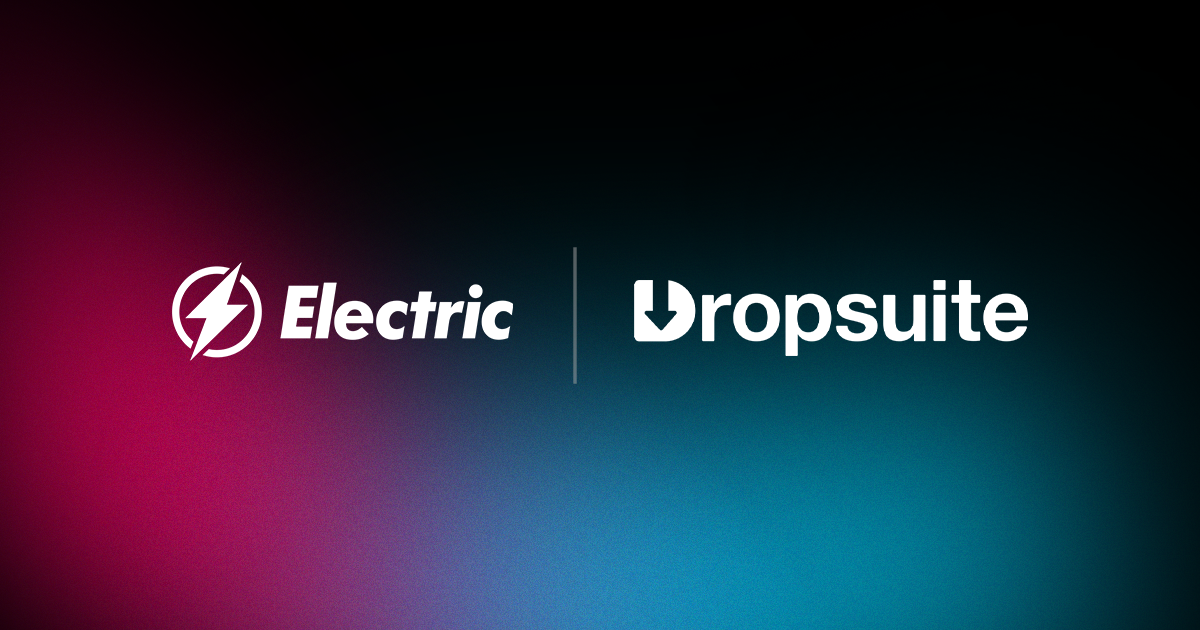
Now that we’re in the 2020’s, we continue to be spoiled with fast network speeds no matter where we are or where we go. You can hail an Uber ride while brushing your teeth, heart a dozen Instagram posts as you walk out the door, and swipe potential dates left and right while ordering your morning coffee.
So when the internet lags and our favorite Youtube video takes a few seconds longer to load, it’s noticeable. But when businesses are experiencing slower internet, not only is slow internet noticeable, it’s detrimental.
5 Reasons For Slow Internet At Your Office
Does your business run using Office365 or G Suite? Do your employees or clients depend on collaboration tools? How many video conferences do you hold a week? Is there a server that your employees need to access when they work from home?
All of these things rely on fast network connections. When the internet slows down, software slows down. And when software slows down, so does everything and everyone.
1. You’re Not Using the Speed You’re Paying For
There are a million different reasons why your office internet might be slow or completely stop working, and some solutions will be more complex than others. However, here are the most common reasons why you and/or your employees might be experiencing less than ideal speeds:
2. Old Equipment
Is your office using an old router (or a router designed for personal use)? It may not be able to accommodate the bandwidth you are paying for. If it has been a few years since you’ve updated your equipment, contact your ISP for the right router that won’t bottleneck your internet. If you continue to have issues, it may be worth choosing a new ISP.
3. Other Router Related Issues
If you just installed a new router and are experiencing less than stellar speeds, there could be a problem with your router configuration. Wireless interference from concrete and other electrical devices may also be slowing down your internet. Routers should be placed as central as possible; if only a few people are experiencing slow internet problems, check to see if they are sitting further away from the router than others who are not experiencing any problems.
4. Insufficient Bandwidth
It’s possible that your office might be using more bandwidth than you originally thought was necessary. This is one of the most common reasons for experiencing slow internet at the office, especially if your business has grown since the last time you signed up for your internet service or if your office is running a lot of operations through the Cloud. If that’s the case, then it’s time to upgrade your internet plan.
5. Bandwidth Overuse
Bring Your Own Devices, or BYOD, is a growing trend for many businesses because it saves money on new equipment. While many employers prepare for the cybersecurity risks of BYOD, a lesser known side effect is slower internet speeds.
If every employee is connecting multiple devices, from laptops to tablets to phones, to the office internet, it might be more than your office connection can handle. You can enforce a device limitation through your BYOD policy, or limit the amount of bandwidth certain types of devices may use.
Troubleshooting Individual Cases of Slow Internet
When only a couple of people are experiencing slow internet, the problem could be with their devices, and not the office internet. Browser add-ons, plug-ins, and viruses can all be reasons why the office internet seems slower than usual. Try using a different browser to see if your internet is still experiencing slow speeds; if not, then it might be time to clear your browser cache and uninstall the unnecessary add-ons.
When it comes to office internet, slow is unacceptable, but there are so many different reasons why it could happening. If you are still experiencing slow connections, use whatever speed you do have to send Electric a message on Slack.
We’ll help you troubleshoot the problem to make sure everything is set up correctly in your office. And if everything looks good on your end, we’ll go ahead and contact your ISP for you, so instead of wasting time on hold, you can continue being productive at the job you were actually hired to do.